
PSNI TRAINING
| The learning curve for SNAP Health Center is lower than that of other school health software because its intuitive user interface was designed by nurses, for nurses. |
Our experienced trainers provide new and current clients with training guidance for successful implementation and ongoing education. |
![]()
RN DESIGNED
Learn best practices in electronic health documentation for schools
![]()
TRAINING MADE EASY
Learn tips and shortcuts to expedite accurate documentation
![]()
HANDS ON PRACTICE
Experienced instructors offer hands-on guidance & support
VIDEO LEARNING
Learn on your own schedule, at your own pace, and in your own place. Each video is formulated by industry experts and provided in bite-sized lessons, so you can learn when it’s convenient for you. With tips and tricks for getting the most out of SNAP Health Center, these walkthroughs are perfect for visual learners who would rather watch a video than read a manual. Our online video learning is accessed through our Customer Portal and included with your software subscription.
|
|
|
|
INSTRUCTOR-LED WORKSHOPS
Intro for Nursing
This 4-hour virtual training will walk you through all the essential skills to easily navigate SNAP and optimize your documentation process.
- Log in and out of SNAP
- Navigate the Home Screen
- Use the Appointment Scheduler
- Enter student visits
- Use the Administration Log
- Populate a Health Record
- View Reports
*Prerequisite: District Onboarding
SNAP Admin
This 3-hour virtual training will equip health administrator(s) to learn how to customize SNAP to meet the unique preferences within your school/district.
- Access Administration Functions
- Create New User Accounts
- Create and Edit Visit Templates
- Access and Edit Libraries
- Find Audit Trails/Access History
- Run Promote/Transfer process
*Prerequisite: District Onboarding
Intro for Behavioral Health
This 4-hour virtual training provides you with the essential skills to easily navigate SNAP and optimize your secure documentation.
- Log in and out of SNAP
- Navigate the Home Screen
- Use the Appointment Scheduler
- Enter a student encounter in the Visit Log
- Utilize built-in screening tools
- Populate a Health Record
- View Reports
*Prerequisite: District Onboarding
Health Portal
This 2-hour virtual training will demonstrate how the Health Portal can streamline communication with parents and staff members quickly and securely.
- Securely grant portal access to health records
- Evaluate functions of the Health Portal
- View Health Portal from parent/caregiver view
- Share data from health records with families
- Manage incoming data from families
*Prerequisites: Introduction to SNAP and Health Portal Onboarding
Skillset Series
These 2-hour virtual training sessions will focus on specific SNAP topics to increase your utilization and efficiency.
- 2-hour sessions
- Take a deep dive into single SNAP features such as:
- IHPs
- Reporting
- Form letters/templates
*Prerequisite: Introduction to SNAP
UPCOMING WORKSHOPS
INSTRUCTOR-LED TRAINING
|
|
|
|
|
|

 Jennifer Norton, MSN, RN, NCSN
Jennifer Norton, MSN, RN, NCSN
 Bonnie MacAdams, BSN, RN, NCSN
Bonnie MacAdams, BSN, RN, NCSN


 Victoria Parris, BSN, RN
Victoria Parris, BSN, RN
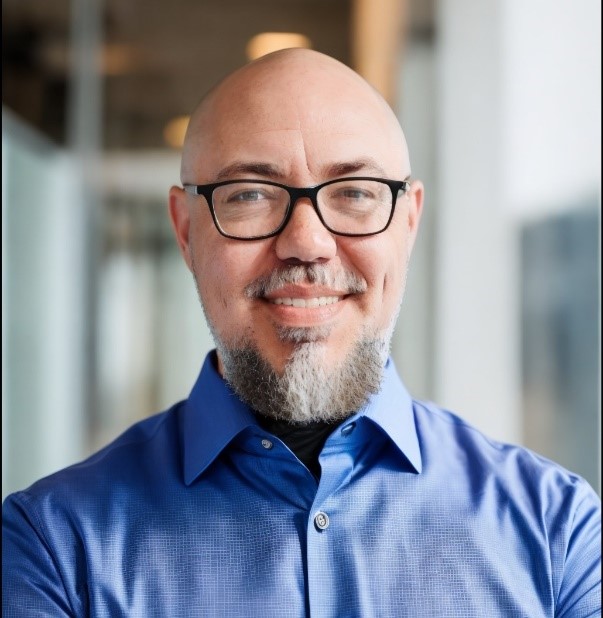 Ryan McCloskey, BA
Ryan McCloskey, BA